
Watch our Sunday Workflow
Watch this to see exactly how this can be used for churches.
Hear what other churches are saying
"We just switched over to CC and our team LOVES it."
-- Dan Sweaza --
"I love how much easier it is to find what I'm looking for"
-- Five Lakes Church --
"We giving this a go and Dropbox a dear john letter"
-- Zion River Church --
"This is just the system we've been looking for for quite some time!"
-- Hills Online --
"We just switched over to CC and our team LOVES it."
-- Dan Sweaza --
"I love how much easier it is to find what I'm looking for"
-- Five Lakes Church --
"We giving this a go and Dropbox a dear john letter"
-- Zion River Church --
"This is just the system we've been looking for for quite some time!"
-- Hills Online --
What is Capture Collab?
A safe and easy way to share photos with your team. Listen as Kenny interviews Paul Cox about how Capture Collab can be used for your church.
Resources For Churches


Running an Events Based Photography Team

Church Photography Shot List
We've been in your shoes
We know just how hard it is to collect images from your photographers and how to find them later. This tool takes all the pain out of managing a church photography team.
Single Place To Upload
Your photographers upload here. No more drive and dropbox links. This is the one place to dump their photos.
Privacy First
Only the people you invite can see the photos you give them access to. Invite parents to see all the photos that have their kids in them. No one else will see them and they won't see anything else.
Instant Access
Save this to your pastor's phone so that right when the photos are uploaded they can check and see them at the top of the feed.
Features

Libraries for Each Campus or Ministry
Setup a Library for each of your Campuses or Ministries to ensure that the right people have access to the right things. No one will accidentally upload to the wrong spot.
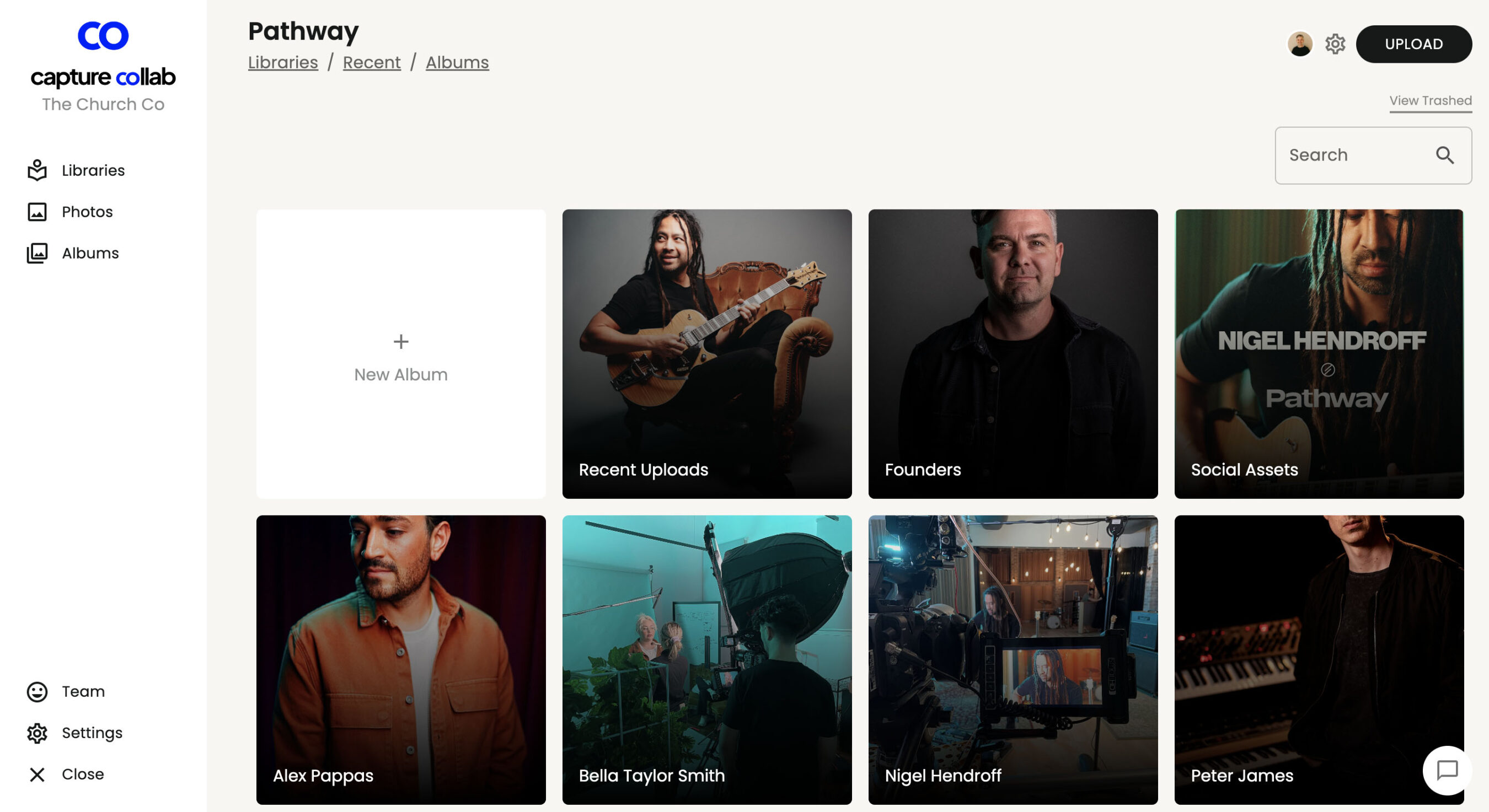
Group By Albums or Events
Use albums to group your photos. Create new Events like Sunday Service Sept first, or Easter Sunday 2022, or Fall Fun Night.

Real-time Updates
No need to send out new links. When the photos get uploaded everyone already has access.

Search by Tags
Use labels for your images so that they are easier to find and search. Improve your teams workflow with tags, allowing them to filter photos in an instance.

A Single Place for your Photographers to Upload
We ask for the tags before they upload. No more dropbox links from one person and drives for another. All of your photographers upload right here so you get access instantly.
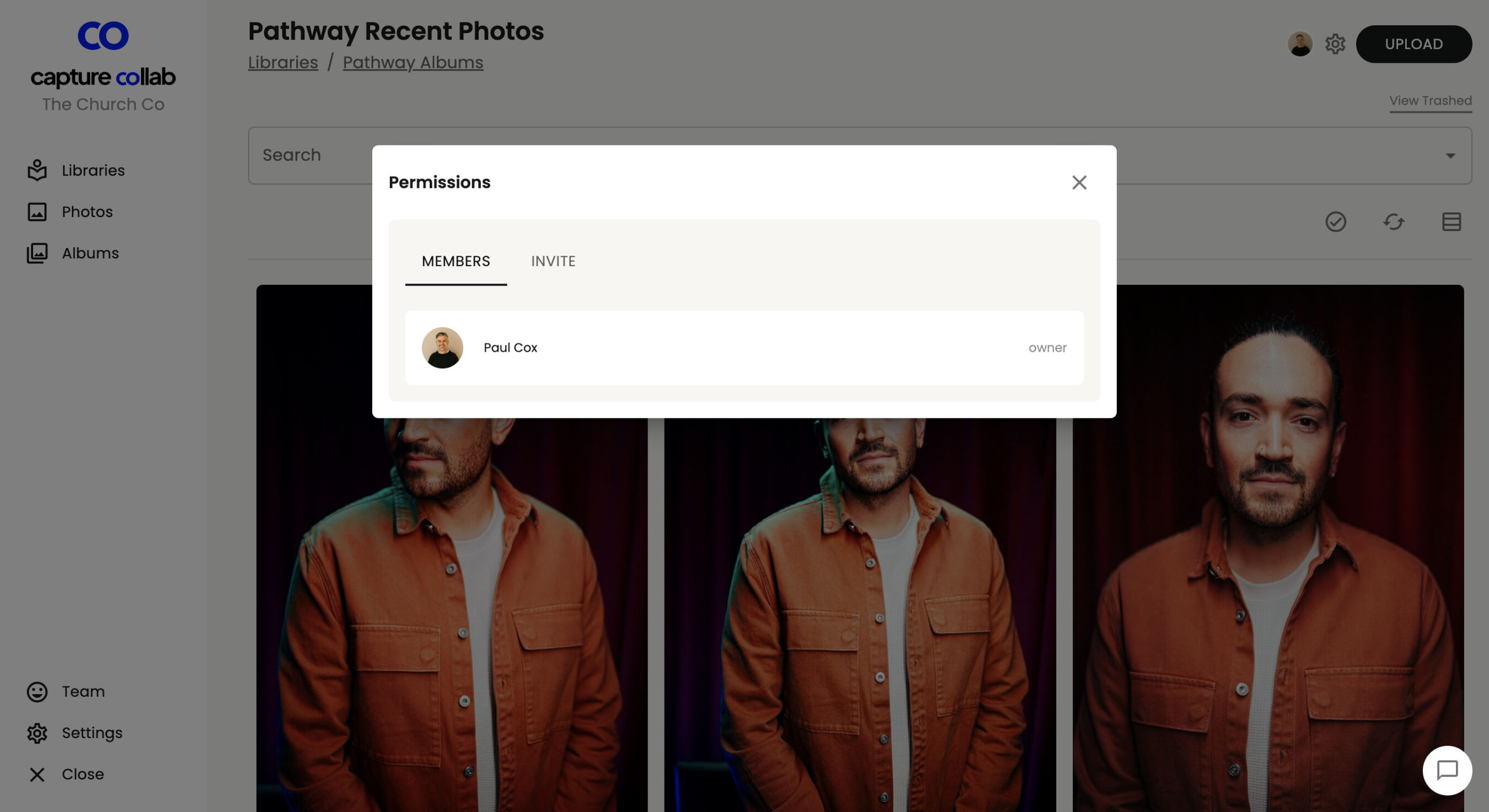
Share with your team
With Capture Collab, you can invite just the right people to see your photos. It focuses on streamlining teamwork and making it easier for everyone in your orginization to work together more effectively!
FAQ
There are many ways that capture collab can help your church. One way is by making it easier to invite and collaborate on Church projects. All photos can be tagged and grouped to allow teams to access the photo they need in no time.
Another way that capture collab can help churches is by providing a central location for storing photos related to church projects. This can make it easier for people to find what they need when they need it, and it can also help ensure that everyone has access to the latest version of any photos for that project.
The best way store your Church photo is with Capture Collab. It’s easy, quick and convenient! With this tool there will be no more asking other team members for a photo from the weekend–you’ll simply open your dashboard and search by tag.
Capture Collab is a great way to start collaborating with other people on projects within your Church.
To get started your Church started, go to the Capture Collab website and create an account. Then, create a new library and invite your Church team. Once you’ve added collaborators, they’ll be able to view and upload images to your libraries. You can also invite your team members to capture collab, even if they don’t have an account they can sign up!
Capture Collab also helps improve communication within churches. With the ability to share an unlimited number of photos, church members can now more easily stay up to date with what’s going on. No more missed meetings or events – everyone can be on the same page thanks to Capture Collab!
More than just a photo tool for your Church
Sharing photos among church team members just got a whole lot easier - and faster - thanks to Capture Collab. With just a few taps on your smartphone, you can now share an unlimited number of high-quality photos with your fellow church members. Here are just some of the benefits that your church can enjoy by using this amazing new app.
Faster Photo Sharing
Capture Collab makes it easy and fast to share an unlimited number of high-quality photos with other church members. Simply tap the button and it's done! There's no need for complicated procedures or separate apps - everything can be done within Capture Collab.
Easier Collaboration
With Capture Collab, church teams can now easily collaborate on projects. Whether it's sharing photos from a recent event or brainstorming ideas for the next one, Capture Collab makes it simple and straightforward to get everyone on the same page.


